What is New in Yo WhatsApp V9.50
Last week, Yo WhatsApp received another major update with the introduction of Yo WhatsApp V9.50. With this update, Yo WhatsApp has made changes in certain areas. This article summarises the new features added to Yo WhatsApp V9.50 and will provide a clearer idea for those who love Yo WhatsApp V9.50.
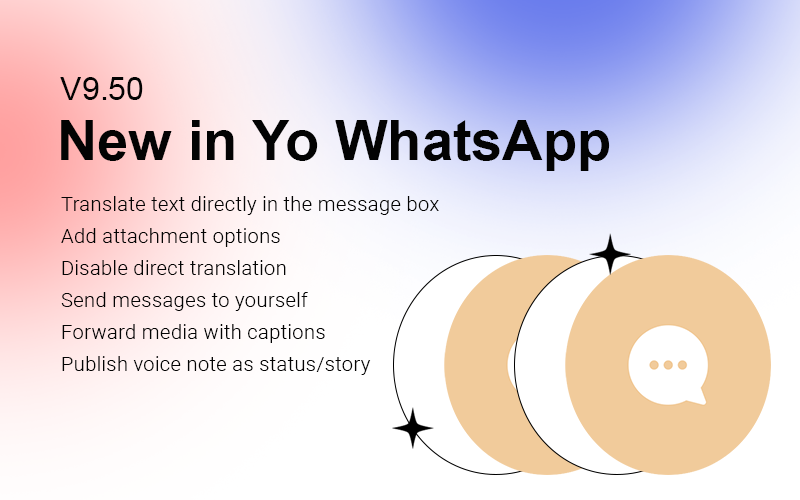
Click yows.download to download Yo WhatsApp v9.50
Changes brought by Yo WhatsApp V9.50
Translate text directly in the message box
In Yo WhatsApp V9.45, users are not able to translate text directly in the message box, but need to send the text to the contact first before they can choose to translate it. This step significantly reduced the user experience. Therefore, in the new Yo WhatsApp V9.50, users have the option to translate text directly in the message box and send the text after it has been translated.
Add attachment options
In Yo WhatsApp, users can choose to add links, documents, pictures, sounds, videos, locations or contact cards as attachments to their chat messages. This helps users to quickly communicate what they want to say. Yo WhatsApp V9.50 adds the option to select attachments such as Hangouts, Hangouts V2, WAMOD, Dribbble and Dribbble V2, strengthening the connection between Yo WhatsApp V9.50 and other applications.
Disable direct translation
YoWhatsApp V9.50 offers greater access to the user. If the user does not want to translate text directly, this can be accommodated with this Yo WhatsApp update.
Send messages to yourself
In previous versions, Yo WhatsApp did not allow users to send messages to themselves. But this feature is very useful. This is because users can use the dialog box with themselves as a memo to jot down important messages at any time. The development team of Yo WhatsApp therefore took the advice of users and added this useful feature in Yo WhatsApp Latest Version.
Forward media with captions
Captions are important for social media these days. When you want your media, such as photos, videos etc., to quickly attract the attention of your contacts, you need to give your photos or videos an interesting caption. Yo WhatsApp V9.50 allows users to do this, strengthening the connection between users using social media.
Publish voice note as status/story
Yo WhatsApp V9.45 only allows users to post pictures or videos as status/stories. However, Yo WhatsApp V9.50 allows users to post their voice as a status/story, giving them another option.
In addition to the new features described above, Yo WhatsApp V9.50 also fixes some of the problems that existed in the previous version and optimises the user experience. The details are not repeated in this article and are kept as a surprise. When you download Yo WhatsApp V9.50 and use it, you will be impressed by its better user experience.
Click the button below to download Yo WhatsApp and discover its interesting features by yourself.
Tags
There’s no content to show here yet.







